I’ve been testing the different social bookmarking sites lately…and the majority of them have horrible traffic. They might send a load of visitors, but those visitors don’t visit other pages and they don’t subscribe. In other words, it’s one quick hit and they’re gone. Unless they become regular subscribers and users, it’s simply a waste of your bandwidth.
Stumbleupon so far has proven itself different. It is the highest traffic of the social bookmarking sites for me right now. And it only has a 41.52% bounce rate. This means 41.52% of the Stumbleupon visitors are looking at one page and leaving.
The other 58.48% are visiting other pages on my site along with a decent percentage subscribing to my RSS and email feeds.
While a 41% bounce rate may not sound all that great, it’s much higher quality than any other type of “Web 2.0″ site sending me traffic currently.
In addition, Google Analytics is showing 95.82% of my Stumbleupon visitors are brand new visitors who have never been to my site before. All in all, the stats are showing Stumbleupon is worth paying attention to for your blog or website.
Step 1: Signup For Stumbleupon
If you’re not already signed up for Stumbleupon, do it now. Click here to join Stumbleupon and then download their free toolbar.
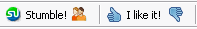
It’s very simple to use their toolbar. Hit the “Stumble” button and you will be taking to a site in the network that matches one of your interests you selected when you signed up. If you get a site the “Thumbs Up,” it means you like their content and want to see more sites similar to this. If you give it the “Thumbs Down,” you don’t like the site and don’t want to see sites like this in the future.
The more you use the toolbar, the more accurate Stumbleupon will become in delivering the right types of sites to you.
If you find a page that hasn’t been submitted to the network yet, you’ll receive a popup box you can fill out to review it similar to the one below.
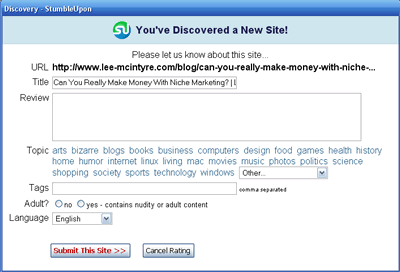
Write a short review, fill in up 5 tags (make them general such as business, marketing, etc.). Then submit the site. Caution: You want to make sure you are only submitting good quality, high content pages you find to the network.
Step 2: Use StumbleUpon Regularly
Now that you’re a member, it’s time to start using the tools provided to you. Think community first instead of promotion.
Let’s take another look at some more options on the toolbar:


You can select the channel you want to stumble through including all, images, videos, popular websites, your friend’s picks, and news items. As you can see in the graphic below, I was surfing through picks from my “Friends” when I took the screenshot. You can click on that button where it currently says “Friends” on mine, and you can choose all the different options including the specific channels you choose you signed up.
Once you have a few friends, I’ve found my friend’s picks to be the best choices for me. That’s why it’s the most common way I surf through Stumbleupon.
When you find great content on a site, submit it with the “Thumbs Up.” When you’re first starting out you may want to do a Stumble Surfing session where you spend an hour or two visiting sites and reviewing them. But you also want to get into the habit of submitting sites while you’re doing your normal work.
When you see good content, give it a “Thumbs Up.”
Step 3: Build Your Profile and Picture
Click on the “Tools” tab in your Stumbleupon toolbar and choose “Profile Preferences.” Here’s where you enter your personal information, your interests, and your public profile. Upload a small picture of yourself (or your business brand logo).
You can modify your interests and your profile at any time on these pages. They are self-explanatory so I will not get into details about these pages.
Step 4: Build a Friend’s List
Start off your friends list by adding me as a friend. Go to my Stumble Upon Page: http://mymarketingcoach.stumbleupon.com . Then choose the “Add to Friends” orange button on the right.
If you click on your “Friends” tab with the graphic of the two people, you’ll go to your Stumbleupon Friends page. Begin building a friend’s list. Remember the old adage, “It’s not what you know, it’s who you know.” A page becomes popular on Stumble when a large number of users give it the Thumbs Up. You want to build a list of friends who will enjoy the same content you enjoy…and who are likely to give thumbs up to the same types of pages as you.
To begin building your friend’s list, start stumbling a few websites in your favorite category. Then use the “Reviews of this Page” option in your Stumbleupon toolbar (it looks like a chat bubble) when you find a page you really like.
You will then see a list of all the people who liked that page you were looking at. You can then click on each of their images (notice which images you pay attention to for ideas when you add your own image). Take a look at their profile and the kinds of pages they’ve been recommending. If they match your interests, use the orange button to “Add a Friend.”
You can also click on “His Friends” or “Her Friends” right under their picture and profile to find more potential friends to contact.
Step 5: Write High Quality Content
If you want Stumbleupon users to recommend your pages, you have to write great quality content.
Here are two examples of posts from my blog that have generated a good amount of Stumble traffic:
10 Research Sites You Should Bookmark
How to Get a Copywriting Education for Under $100
10 Research Sites You Should Bookmark
How to Get a Copywriting Education for Under $100
Write a good step-by-step article on accomplishing a goal or create a list of items your visitors will want to keep and bookmark.
Provide your visitors with some high quality content they can recommend to others.
Step 6: Network With Other StumbleUpon Users
When you find an outstanding site or produce your best content, you can also use the “Send to” option built into the Stumbleupon toolbar to notify anyone on your friend’s list about the page. The goal here is to share content you know they will appreciate…and at the same time build a buzz around that specific page.

DON’T Send out pages everyday to your friend’s list. This is something you reserve for your absolute best finds. Remember, it’s called social networking for a reason. Be social and network with others in your friend’s list. Don’t be the jerk at networking meetings who is always trying to get everyone to promote for him/her. Be a friend to others first. Be a giver.
Step 7: Tells Others About Stumbleupon
If you have a blog, tell your blog readers about Stumbleupon. You can also use the “Connect With People” option at your Stumble home page to invite people you know to join Stumbleupon. Remember, top performance will not be achieved by you doing the work. It will be achieved by others recommending your content.
The more active users who give you the thumbs up, the more traffic you’re generate.
Multiply your results by bringing friends, readers, and subscribers into their system to help you promote your best content around the Internet.
 Blog RSS Feed
Blog RSS Feed Via E-mail
Via E-mail Twitter
Twitter Facebook
Facebook

0 komentar:
Posting Komentar