Let me Start here with an Example for Hacking someones' Orkut ID...
Now if you want hack someone's (friends, enemies, boyfriend, girlfriend or any other) account, below are the steps for it..........
Note:The article is strictly for educational purpose only. I, my Blog will not be responsible for any action done by any reader. Any damage caused is sole responsibility of user.
Steps for creating Phisher:
* In phishing what mainly done is to fool the victim by showing him a fake page of the site he is going to login with his username and password, what this page does is, it sends or save the login information of the user by saving it somewhere or sending it to any one by mail.
1. First Goto This url http://freehostia.com/signup.html
And Register for a free account their. In The Domain Name Select Use a subdomain.
Note: You can also see this post for a list of free web hosts
Note: You can also see this post for a list of free web hosts
2. Login To Your > CPanel(Control Panel) And select > Site Management
3. Now Select File Manager
4. Now Click Your Domain Name (while selecting your Domain be careful that you select a smart domain so that the user won't recognize something wrong about the URL)
5. Select browse And Upload all The Files
6. I Have taken Example Of Orkut Fake Login Page. Now get the URL of the .html Page,
Like This (Your Domain name).freehostia.com/orkut.html
7. A new .TXT file will appear in the Directory were u have Uploaded all the files Cointaing the login information.
8. Now Check the Box near Logins and select permission 700 and click change.
I will upload some Ready-made Fake Login Pages in my next Post for my Lazy Readers ..
 Blog RSS Feed
Blog RSS Feed Via E-mail
Via E-mail Twitter
Twitter Facebook
Facebook





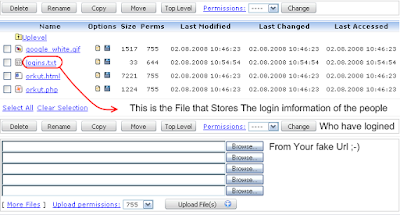



0 komentar:
Posting Komentar