User level : Beginners
If you need, you could change the IP address of eth0 interface using the ifconfig command.
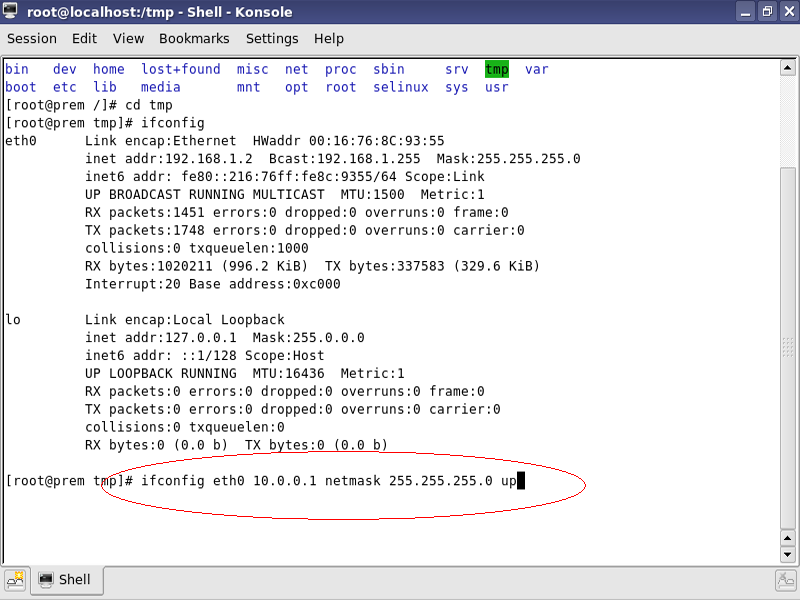
command : ifconfig eth0 10.0.0.1 netmask 255.255.255.0 up
eth0 is the device name
10.0.0.1 is the new address being assingnd
255.255.255.0 is the netmask(used to identify network address)
The “up” at the end of the command activates the interface. To make this permanent each time you boot up you’ll have to add this command in your /etc/rc.local file which is run at the end of every reboot.
 Blog RSS Feed
Blog RSS Feed Via E-mail
Via E-mail Twitter
Twitter Facebook
Facebook

0 komentar:
Posting Komentar