If you happen to run dual-boot system with Linux and Windows, and it is possible that you might wanna reinstall of Windows cos of any problem, and you do it to find that you don’t see the linux bootloader, so you can’t boot into your linux.
Here’s easy way to re-enable Grub.
1) Boot off the LiveCD
2) Open a Terminal and type the following commands,
-> sudo grub – command will put you into the grub “prompt”,
* following commands must be executed in the grub prompt
-> root (hd0,0)- hd0,0 implies the first hard drive and the first partition on that drive. which is where grub is installed to during installation mostly. If not, then adjust accordingly.
sudo grub
> root (hd0,0)
> setup (hd0)
> exit
Reboot (removing the livecd)
This should do guys. .
and if Windows is missing from the boot menu, here’s wat u gotta do,
If you installed Linux before you installed Windows, then your linux flavour will not have anything in the grub configuration for Windows. This is where you’ve got to get your hands on work for some editing to the grub boot menu file.
If you open the file /boot/grub/menu.lst with the following command:
sudo gedit /boot/grub/menu.lst
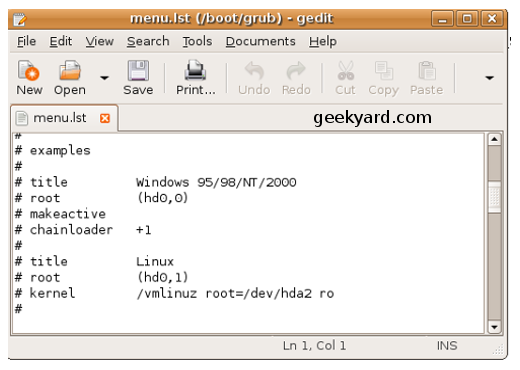
or you can Navigate from Places -> Computer -> File system -> boot -> grub -> menu.lst
Look for a sample section for Windows, which you’ll need to uncomment and add to the boot menu list in whatever position you want it in. (uncomment by removing the #’s)
# title Windows 95/98/NT/2000
# root (hd0,0)
# makeactive
# chainloader +1
Note that you should also verify that hd0,0 is the correct location for Windows. If you had installed Windows on the 3rd partition on the drive, then you should change it to (hd0,2). .
 Blog RSS Feed
Blog RSS Feed Via E-mail
Via E-mail Twitter
Twitter Facebook
Facebook

0 komentar:
Posting Komentar