How to change start button text in windows xp
Hey geeks here is a way to change the text in windows xp “start” button. Though vista and windows seven has widely reached market. Xp happens to be the os running in many of the commercial systems. Here is a cool tip to add some more fun in your xp.
I used a tool called “Resource hacker” for the implementation of this trick. Resource hacker is available for free in Geekyard.
Now before we start, I suggest all the geeks to take a back up of your explorer.exe(c:\windows)
Steps :
• Run the Resource hacker, and file->open . . browse for explorer.exe in c:\windows and open it
• Now, on the left pane, u will have several category (Bitmap, icon, menu . . .) in that select String table
• Expand it by clicking the plus sign then navigate down to and expand string 37 followed by highlighting 1033.
• If you are using the Classic Layout rather than the XP Layout, use number 38
• The right hand pane will display the stringtable. In that stringtable we’re going to modify item 578,currently showing the word “start” just as it displays on the current Start button.[
Now before we start, I suggest all the geeks to take a back up of your explorer.exe(c:\windows)
Steps :
• Run the Resource hacker, and file->open . . browse for explorer.exe in c:\windows and open it
• Now, on the left pane, u will have several category (Bitmap, icon, menu . . .) in that select String table
• Expand it by clicking the plus sign then navigate down to and expand string 37 followed by highlighting 1033.
• If you are using the Classic Layout rather than the XP Layout, use number 38
• The right hand pane will display the stringtable. In that stringtable we’re going to modify item 578,currently showing the word “start” just as it displays on the current Start button.[
• Just change with the required text inside the quote instead of “start”.
• Now hit compile script at the top.
• Now save the file” anyname”.exe (u can give any name followed by “.exe”) and save the file in “c:\windows”
• (note. . use “saveas” )
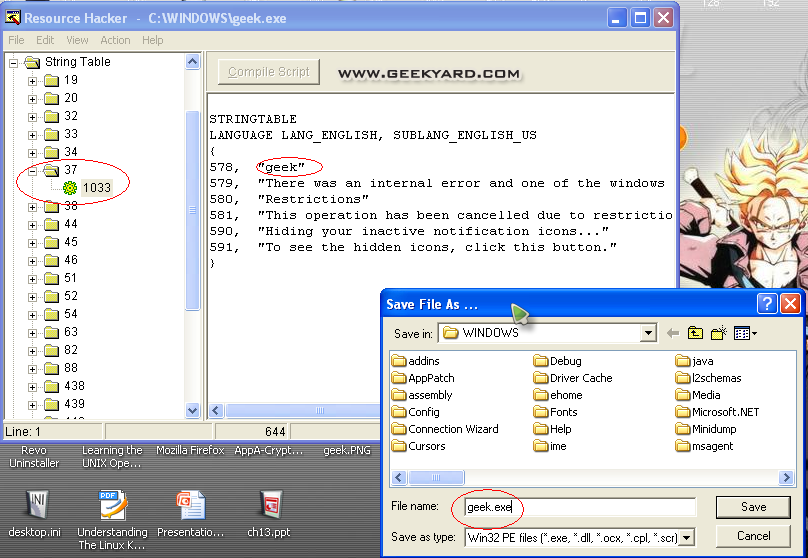
• Now hit compile script at the top.
• Now save the file” anyname”.exe (u can give any name followed by “.exe”) and save the file in “c:\windows”
• (note. . use “saveas” )
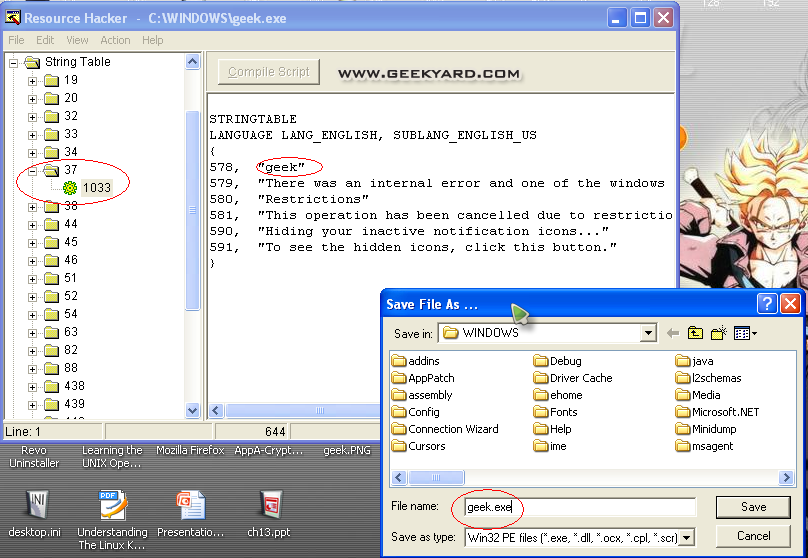
Now to deal with registry. . .
• Goto : Run->regedit ;
• Navigate to this key :
• HKEY_LOCAL_MACHINE\SOFTWARE\Microsoft\Windows NT\Current Version\Winlogon
• Once you’re there double click the shell entry to open the Edit String Dialog box.
• In Valuedata, enter the name that was used to save the modified explorer.exe file( i.e. in our case is geek.exe) click ok.
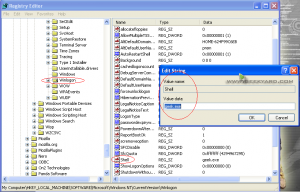
Restart the system for the changes to be effective.
If all went as planned you should see that start button with the new modified text .
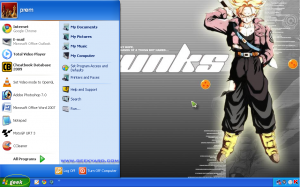
That’s it geeks. . enjoi . .
• Goto : Run->regedit ;
• Navigate to this key :
• HKEY_LOCAL_MACHINE\SOFTWARE\Microsoft\Windows NT\Current Version\Winlogon
• Once you’re there double click the shell entry to open the Edit String Dialog box.
• In Valuedata, enter the name that was used to save the modified explorer.exe file( i.e. in our case is geek.exe) click ok.
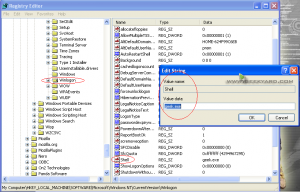
Restart the system for the changes to be effective.
If all went as planned you should see that start button with the new modified text .
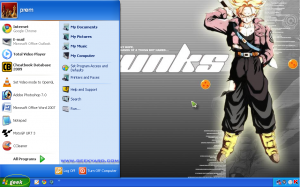
That’s it geeks. . enjoi . .
 Blog RSS Feed
Blog RSS Feed Via E-mail
Via E-mail Twitter
Twitter Facebook
Facebook

0 komentar:
Posting Komentar