Removing Desktop Item Icons (My Computer, Recycle Bin…)
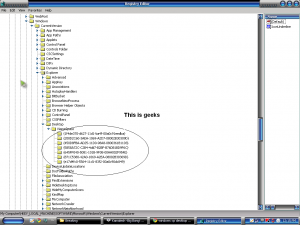
Hey geeks, here’s another stuff for you guys to play with, go out and try with some of your friends system. . remove stuff let them search.
so here goes,
Run the Registry Editor and go to HKEY_LOCAL_MACHINE\SOFTWARE \Microsoft
\Windows\CurrentVersion\Explorer\Desktop\NameSpace. Here’s where you’ll find various
special desktop icons. They’re not listed by name, but instead by CLSID.
Desktop object CLSID
My Computer {20D04FE0-3AEA-1069-A2D8-08002B30309D}
Recycle Bin {645FF040-5081-101B-9F08-00AA002F954E}
Microsoft Outlook {00020D75-0000-0000-C000-000000000046}
Internet Explorer {FBF23B42-E3F0-101B-8488-00AA003E56F8}
The Internet {3DC7A020-0ACD-11CF-A9BB-00AA004AE837}
My Network Places {208D2C60-3AEA-1069-A2D7-08002B30309D}
Briefcase {85BBD920-42A0-1069-A2E4-08002B30309D}
Dial-Up Networking {992CFFA0-F557-101A-88EC-00DD010CCC48}
simply delete the key and then exit the Registry, go to your desktop, and press F5 to refresh
the screen. If it still doesn’t work, system needs a restart.
 Blog RSS Feed
Blog RSS Feed Via E-mail
Via E-mail Twitter
Twitter Facebook
Facebook

0 komentar:
Posting Komentar